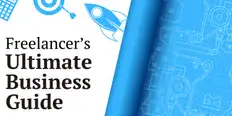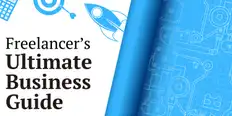Chatea con Ava - Tu consultor de negocios IA
¡Hola, soy Ava, tu guía de IA para potenciar tu negocio!
Ya sea que dirijas una empresa o sueñes con iniciar una, estoy aquí para hacer realidad tu visión gracias a los freelancers que usan IA. Comparte los objetivos de tu negocio y juntos crearemos un proyecto en los que nuestros talentosos freelancers puedan ofertar. ¡Hagamos realidad tu visión!
Tengo un negocio
Estoy comenzando un negocio
Algo salió mal al enviar la conversación a tu correo electrónico. Por favor, intenta de nuevo más tarde.
Solo puedes guardar tu conversación una vez por hora. Por favor, intenta de nuevo más tarde.
Tu conversación es demasiado corta. Sigue chateando con Ava para poder guardar.
The best accounting software for your business
Keep track of your business finances with these accounting software platforms. We'll even show you how to integrate them into your sales funnel
13 ene 2020 • Lectura de 6 minutos

PhD Level Research, Market Research, Data Science.
Falló el copiado al portapapeles. Intenta de nuevo después de ajustar tus permisos.
Copiado al portapapeles.

Whether your business is large or small, accounting can be a difficult task
Problems in cash flow management, as well as managing unforeseen work-related expenses and taxes are just some of the challenges businesses face.
Fortunately, software can ease the burden. But, which software should you choose, and how do you integrate it into your business?
What can accounting software do?
Accounting software simplifies managing and processing financial data through the automation of financial management in accounting.
Accounting software comes in handy when it comes to generating actual business data, managing your business’ cash flow, billing and expenses and reporting accurate insights regarding the financial condition of your business.
Accounting software platforms vary in price, features and functionality, and range from single-entry apps, double-entry solutions to enterprise grades depending on the intended client.
Given that accounting products are numerous in the market with varying features and functionalities, it's important to identify the platform that's right for your business size and niche.
Let's take a look at some of the most popular accounting platforms..
Zoho Books
Zoho books is a cloud-based accounting software designed to work best for small business enterprises and startups seeking to grow their businesses. The software easily allows you to manage the business’ cash flow since it comes with features that enable you to manage your clients, invoice and expense management, inventory management, as well as analytical reports. The software also comes with collaborative portals that allow you to collaborate across departments.
With Zoho Books, you can automate routine activities in your business, including payment reminders and billing. Essentially, Zoho Books allows you to reconcile your bank and credit card accounts quite easily, eliminating the need for real time collaboration with the organization’s accountant.
Integrating Zoho to your website’s sales funnel is important in the sense that it helps you to identify the percentage of leads won from the total leads collected from different sources.
To begin with, log into your Zoho analytics account and click the import your data button, and then the Salesforce CRM option to open the import wizard.
You now have the option of modifying the default workspace name and description to fit your business. The next step is to click on the authenticate Salesforce CRM button to enable Zoho analytics to import data from your Salesforce account.
This will require you to log into your intended Salesforce account in order to pull data. After signing into your account, select the modules from the specific fields which you want to import into Zoho analytics. These include modules such as leads, products, events, cases and descriptions, among others.
It's imperative to set up a schedule to automatically sync your data from the Salesforce account with Zoho analytics so that any changes in your account are automatically updated in Zoho analytics.
You can choose a suitable time to sync your data to Zoho analytics every day and select the create button to save your setup.
Zoho Books Pros and Cons
Pros
Sage 50Cloud
Sage 50Cloud is a hybrid online accounting software that combines desktop capabilities and cloud-based accessibility to provide accounting solutions to startups, small and medium businesses. It comes with features such as inventory management, industry specific reports, integrated payrolls, budgeting, cash flows, and taxes.
The software is highly flexible, in that it allows users to connect through a remote computer, and users can also work on the go via the Sage 50Cloud business accounting mobile app. With this software, the user is able to track and manage clients, manage taxes, connect to the bank and generate insightful, industry-specific financial reports.
Integrating Sage 50 with Salesforce isn't quite as easy as it is with Zoho. It is possible, but not without some high level technical knowledge. However, there are software developers who specialize in integrating Salesforce with accounting platforms. If you decide to use Sage 50 for your accounting and you want to integrate it with Salesforce, think about talking to a freelance software developer to help you through the process.
Sage 50Cloud Pros and Cons
Pros
Cons
QuickBooks
QuickBooks is one of the leading solutions for startups and small businesses. Notably popular among accountants, small business owners, and financial managers, the software offers both cloud-based and on-premises accounting.
The software creates ease of access to accounting data, sales and expenses management, as well as the creation and editing of financial information.
In addition to account management, the software boasts numerous unique features, including secured information backup in the cloud, simplified and customized finance reporting, ease of online accessibility, and constant system upgrades and updates.
How to integrate QuickBooks into your website’s sales funnel
If you're an e-commerce site, it's simple to integrate QuickBooks. Shopify, Magento and WooCommerce all offer either plugins or easy-to-follow tutorials to integrate QuickBooks. Other website platforms can be a little trickier, as they require you to download and run what's known as a QuickBooks Web Connector. However, a good web developer can help you navigate the process.
QuickBooks Pros and Cons
Pros
Cons
FreshBooks
Designed for small businesses and startups, FreshBooks is mostly a cloud-based software used in accounting, invoice management, and recurring billing. FreshBooks is an easy-to-use software with comprehensive accounting features, which include ease of integration with renowned business programs and applications, automation, time tracking, acceptance of online payments, and insightful financial reporting among other features.
FreshBooks also has invoicing and accounting features that allow the users to personalize professional invoices and make online payments. The software further incorporates features such as project due dates, estimate previews, chat tools and project overviews.
Integrating FreshBooks into your website’s sales funnel
To integrate FreshBooks to your website’s sales funnel, log in to your e-commerce account.
On the dashboard, navigate the admin panel and press the ‘FreshBooks Integration’ option.
Enter the details of your FreshBooks Address and select the ‘Connect my FreshBooks account’ option.
Fill in your account credentials and allow CRMio access.
At this stage, data is automatically updated to your FreshBooks account and you can view the details.
FreshBooks Pros and Cons
Pros
Cons
Xero
Xero is a cloud-based accounting software designed for small business to aid in the management and tracking of cash flows and purchase orders, inventory management, creating financial reports, sending invoices and payment of bills.
In addition to integrating with more than 700 third party programs, Xero also offers cash flow and income statements, as well as balance sheets.
With the software’s ability to connect with more than 5,000 financial institutions across the world, users can automatically import and reconcile their banking transactions.
Integrating Xero into your website’s sales funnel
Xero is great in that it walks you through the process of integration, and does most of the work for you. You just log into the payment service portal and then click "Connect to Xero."
You'll be redirected to the authorization page. Just log into your Xero account and select the preferred organizations to allow Xero to connect to.
Pros and Cons
Pros
Cons
Cuéntanos qué trabajo necesitas encargar
Ingresa el nombre de tu proyecto
Historias relacionadas
Habla con uno de nuestros Copilotos técnicos para que te ayude con tu proyecto
Artículos recomendados solo para ti

Freelancers can be an incredible asset for startups. Learn how to manage them for maximum effectiveness
6 min read

Great graphic design will solidify your brand identity and drive revenue. Find out how to hire a great designer and what you should expect to pay.
9 min read

Struggling to come up with the best idea? Our exhaustive guide runs through the idea generation process to help you tap into your inner Steve Jobs.
10 min read

It takes guts, determination, and a healthy dose of wild optimism to attempt building a startup of your own
3 min read
¡Gracias! Te hemos enviado un enlace para reclamar tu crédito gratuito.
Algo salió mal al enviar tu correo electrónico. Por favor, intenta de nuevo.
Cargando visualización previa
Permiso concedido para Geolocalización.
Tu sesión de acceso ha expirado y has sido desconectado. Por favor, inica sesión nuevamente.